Return Manager
Your software opens to the Return Manager by default. This manager allows you to manage your clients’ tax returns, accounts receivable, and company information for tax returns.
To open Return Manager, click the Return Manager tab at the top of the application window.
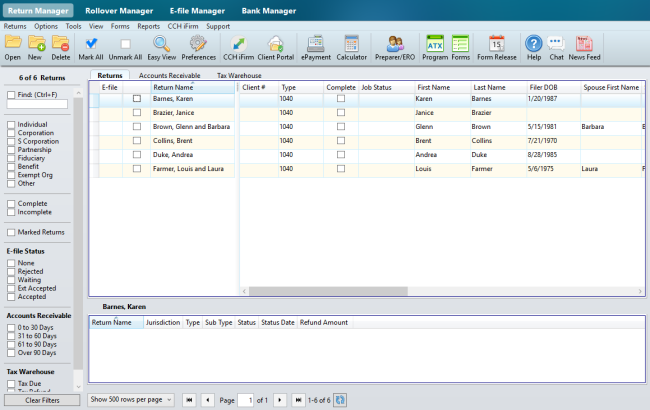
Return Manager
Returns Tab
The Returns Tab lists returns in the system and provides basic information on each return.
E-file Information Pane
By default, the E-file status for the selected return is shown at the bottom of your screen. If you would like to change the default setting, see Return Manager Preferences.
Accounts Receivable Tab
Select the Accounts Receivable Tab to view the billing status for each customer.
Tax Warehouse Tab
Select the Tax Warehouse Tab tab for a tax summary of each return.
How To Topics:
- Customizing Fields
- Creating Returns
- Opening Returns
- Finding Specific Forms
- Closing Returns
- Deleting Returns
- Duplicating Returns
- Renaming Returns
- Marking Returns Complete
- Easy View
- Importing Returns
- Exporting Returns
- Export All Returns
- Exporting Marked Client List
See Also: